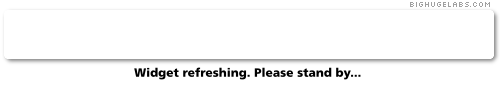yellow homefried potatoes
Jeff Potter‘s yellow potatoes
miniature potatoes
paprika
cumin
oregano
salt & pepper
a little bit of cayenne pepper
turmeric
wash potatoes. cut into chunks. coat with mixture. cook over low heat in frypan until potatoes are tender.
C for Cookie
My flickr profile widget
What is my IP address?
Ever been stuck behind a firewall, proxy, NAT box or other such device and wanted to know where you really where?
Here’s my simple, easy and clean What is my IP address site.
chinese restaurant prank call
old but funny chinese restaurant prank call.
Coffee Cake
Ingredients
large bowl
1 cup butter
1.5 cups sugar
3 eggs
2 tsp. vanilla
small bowl 1
1 cup sour cream
0.5 tsp. baking soda
small bowl 2
3 cups flour
3 tsp. baking powder
small bowl 2 (after)
0.25 cups sugar
2 tsp. cinnamon
Directions
- Preheat oven to 350 degrees F.
- In large bowl, beat butter, sugar, eggs and vanilla until light and fluffy.
- In small bowl 1, dissolve baking soda in sour cream.
- In small bowl 2, combine flour and baking powder.
- Alternately add the contents of both small bowls to the batter.
- In small bowl 2, combine sugar and cinnamon.
- Pour 1/3 of batter into a greased 9 inch tube pan. Sprinkle 1/3 of cinnamon/sugar mixture over batter. Repeat twice more, ending with the sugar mixture.
- Bake at 350 degrees for 50 to 60 minutes.
- Cool for 5 minutes and remove from pan.
Possible Jeopardy “Before & After” answers
You come up with the questions:
- Screen real estate agent
- Sleepless in Seattle Seahawks
- Len (Rosario) Dawson’s Creek
Update:
- Corporate identity crisis
- Pulitzer prize fighter
- Norman Mailer-Daemon
- Best friends with benefits
- Judge Judy Bloom
- Tom Cruise control
- Dry Clean Sweep
- Southern Bell(e) Pepper
- John Daly Show
- Green House Dressing
- Hammond organ transplant
- Lawn Bowling Green Ohio
- Honda Civic duty
- Fort Mason jar
- Hearts of space invaders
- Traffic Jam Session
- Yukon gold standard
- Yukon gold rush
- Personal Space Invaders
- Mean Joe Green bean
- Carly Simon Says
- Dog Walker Texas Ranger
- Johnnie Walker Texas Ranger
- Bloody Mary Poppins
- Donald Duck a l’orange
- Third Wheel of Fortune
- Orange Julius Caesar
Broken: Alsoft’s online ordering system
Alsoft is one of my favourite companies. DiskWarrior is the best Mac OS X disk repair utility, hands down. Well, well worth its price.
As soon as I found out DiskWarrior 4 had been released, I immediately ordered the upgrade, without even finishing the article. This was around December 11.
So, what’s broken?
First, Alsoft’s online store does not send out an email confirmation of your order.
Second, upgrade (loyal) customers are being treated like second-class citizens. It’s been five weeks, and the product is all over stores (and was for sale at Macworld Expo), and I still don’t have my copy.
Third, there’s no way to check order status — I had to phone Alsoft to confirm that, yes, I really had ordered, and yes, it should eventually ship. (But they don’t know when.)
New album release
Did you hear Bob Dylan is releasing an album of Sarah McLachlan covers? It’s called Mumbling Towards Ecstasy.