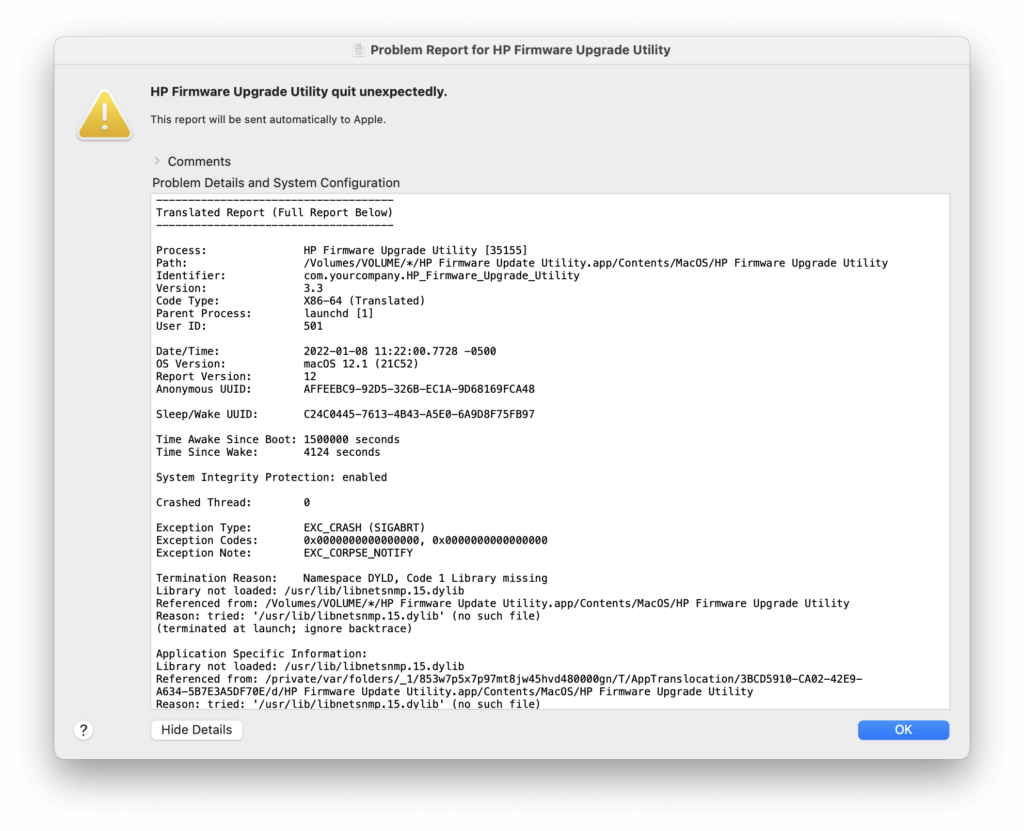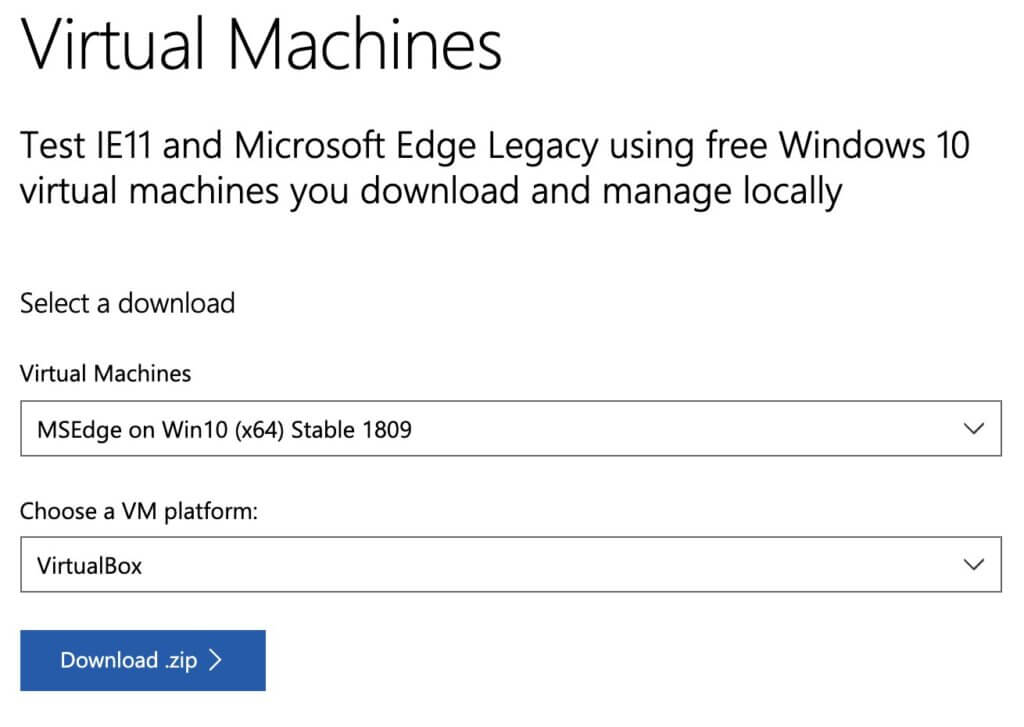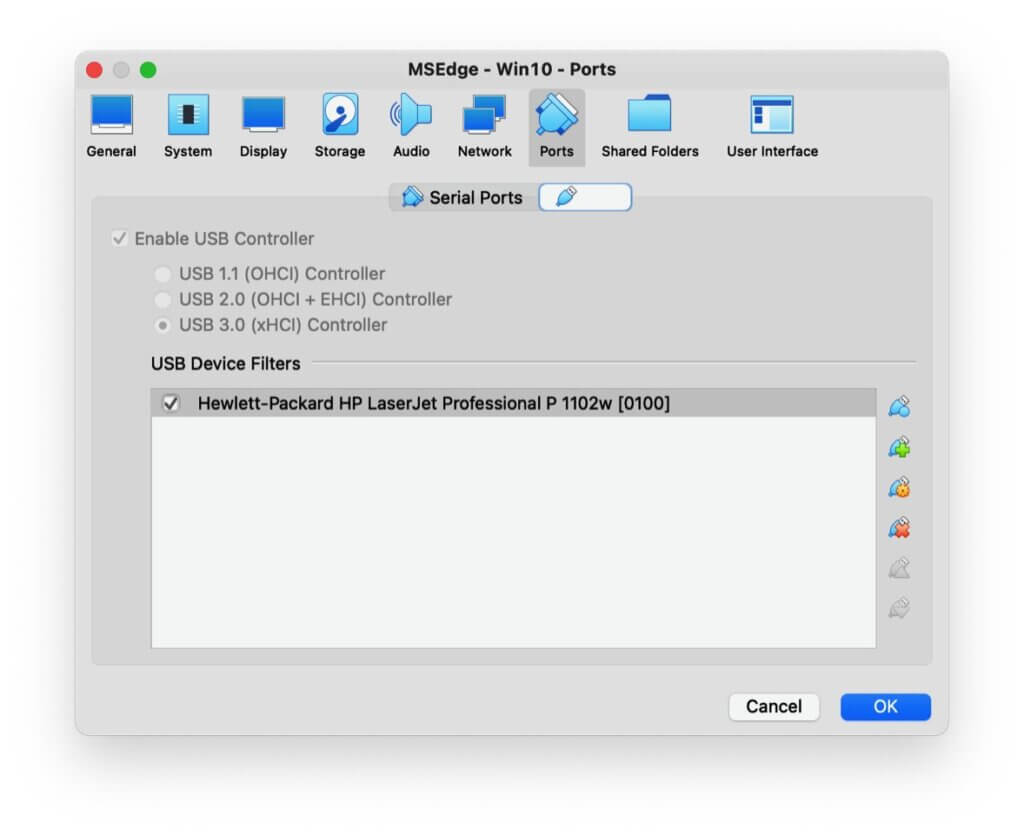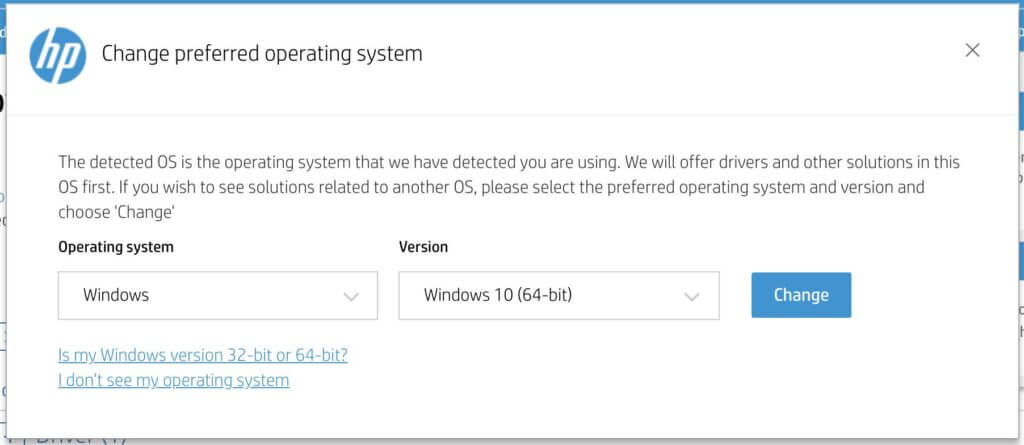After upgrading from Mojave to Catalina and Big Sur, Adobe Creative Suite 6 Design Standard no longer worked (despite Illustrator and Photoshop being 64-bit apps).
Not wanting to spend $60/month for occasional use, running these under Mojave in a VM was my next-best option. After repeatedly running into an error using a VirtualBox setup script, I downloaded VMware Fusion 12 Player and tried to install it. The installer got stuck at the macOS Utilities screen, regardless of whether I dragged the Mohave installer app to Fusion or built an ISO.
Eventually I installed Mojave on an external hard drive and used Fusion’s “Install macOS from the Recovery partition” feature to create a working VM.
Once Mojave was up and running, installing Creative Suite from the DVD worked as expected.
After installation, I ran Adobe Application Manager to check for updates. The apps themselves (InDesign, Photoshop, Illustrator) updated successfully. However, several pieces of support software failed to update:
- Adobe Bridge 5.0.2
- Photoshop Camera Raw 9.1.1
- Adobe Extension Manager 6.0.8
- Adobe Digital Publishing Suite Tools 2015.5
The updater would get to the end of the process and error out.
Updating these four components manually was difficult.
Adobe Support was anti-helpful. @AdobeCare sent me to chat support, who told me (rather ungramatically) that since CS6 was discontinued, support wasn’t available. I didn’t need support, I just wanted the updater to work and for their website to have working links. They sent me to the Bridge updater page (the one I had already found, with its broken link). After I told them (via email) the link was no good, they doubled down on the idea the link was working:
We would like to inform you that the direct download link is working fine at our end. You need to to follow the “Right Click” steps which was attached with the last email for downloading the file on your computer from the link below:
Thanks, folks. I know how to click things, and I know when something is 404:
~ $ curl -I http://download.adobe.com/pub/adobe/bridge/mac/5.x/AdobeBridge_5.0.2_mul_AdobeUpdate.dmg
HTTP/1.1 404 Not Found
Server: Apache
Content-Type: text/html; charset=iso-8859-1
Content-Length: 0
Date: Mon, 01 Feb 2021 15:56:23 GMT
Connection: keep-alive
Since updates took a while before failing, I figured it was actually executing something and used fs_usage -f filesys -w | grep -i adobe to check. Sure enough, it was downloading a file … but deleting it on error, before I could save the downloaded installer file.
My next step was to figure out what was being dowloaded and download those files manually. Using tcpdump -A port 80 | grep -A 5 GET, I was able to grab the swupdl.adobe.com URLs the updater uses, and manually download:
Each dmg contained an installer that ran successfully.