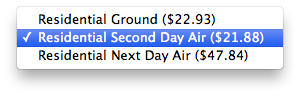A week ago, I received this message from Yelp:
Hi Paul,
We’re writing to let you know about our decision to remove your review of Shields David S MD. Your review was flagged by the Yelp community, and our Yelp Support team has determined that it falls outside our Terms of Service (http://www.yelp.com/static?p=tos), specifically as it relates to privacy.
We review every situation with detail and take the removal of reviews very seriously.
Regards,
Casper
Yelp User Support
San Francisco, California
Yelp Official Blog | http://officialblog.yelp.com
Yelp Frequently Asked Questions | http://www.yelp.com/faq
Removed Review: Stay away!
Dr. Shields is unhelpful. He spent very little time listening to me, had no interest in solving my problem and schedules unnecessary tests and procedures.
His office staff is rude, uncaring and unhelpful. They have all the empathy of a soggy burrito.
He doesn’t return phone calls.
He pawns you off on his nurse, Betty Bennett-Morse, who has no idea what she was doing — he scheduled me for a lactose intolerance test too — Bennett performed the procedure incorrectly and attempted to misinterpret the results (which I didn’t fall for).
ref:00D3vCN.5004A310E:ref
I replied, asking:
What does “specifically as it relates to privacy†mean? What words or lines in my review were objectionable?
So far, now answer. Today, I checked out Dr. Shields’ Yelp page. There are eight reviews and all of them are filtered. Strangely, most of them are positive.
Two additional reviews (mine, which is negative, and another, which is positive) were removed “for Violating our Review Guidelines or Terms of Service.”
There was another negative review, but it’s disappeared completely.
The Google cache shows three reviews, including mine.
What’s going on here?
Update: 19 April 2010. Current status: 2 visible, 6 filtered, 2 removed.