This was a bit hard to find:
FedEx Burlngton4243 North Service Road
Burlington ON L7L 4X6
Canada
(905) 332-4647
This was a bit hard to find:
FedEx Burlngton(905) 332-4647
From: DVD Customer Service
Date: September 27, 2010 1:06:56 PM EDT
To: Paul SchreiberSubject: Re: Jack & Bobby Dear User,
We would like to inform you that the availability of a particular set
can only be checked on our website while placing the order.Customer Support Team
On Mon, Sep 27, 2010 at 6:01 AM, Paul Schreiber
wrote:
Is this item in stock?
http://www.tvaddicts.tv/movie/drama/Jack_And_Bobby.htmlPaul
I just noticed this today, but it happened a couple of months ago.
There’s no more “Apple ignited the personal computer revolution,” which had been there since at least 1998.
Here’s the new boilerplate, which first appeared on June 28, 2010 in iPhone 4 Sales Top 1.7 Million:
Apple designs Macs, the best personal computers in the world, along with OS X, iLife, iWork, and professional software. Apple leads the digital music revolution with its iPods and iTunes online store. Apple reinvented the mobile phone with its revolutionary iPhone and App Store, and has recently introduced its magical iPad which is defining the future of mobile media and computing devices.
And the old text, from June 22, 2010: Apple Sells Three Million iPads in 80 Days:
Apple ignited the personal computer revolution with the Apple II, then reinvented the personal computer with the Macintosh. Apple continues to lead the industry with its award-winning computers, OS X operating system, and iLife, iWork and professional applications. Apple leads the digital music revolution with its iPods and iTunes online store, has reinvented the mobile phone with its revolutionary iPhone and App Store, and has recently introduced its magical iPad which is defining the future of mobile media and computing devices.
And back on March 5 — pre-iPad — it looked like this:
Apple ignited the personal computer revolution in the 1970s with the Apple II and reinvented the personal computer in the 1980s with the Macintosh. Today, Apple continues to lead the industry in innovation with its award-winning computers, OS X operating system and iLife and professional applications. Apple is also spearheading the digital media revolution with its iPod portable music and video players and iTunes online store, and has entered the mobile phone market with its revolutionary iPhone.
This probably says more about Apple than most people are willing to give it credit for.
From Matier & Ross:
Police ended up releasing all three suspects with misdemeanor citations for offenses ranging from fare evasion to assault and resisting arrest.
On the way out, grandma ripped a wanted poster off the wall. No, she wasn’t angry.
“Hey, I know where this guy lives,” she told the cops, politely providing them with an address.
The man, who was wanted on outstanding warrants for parole violations, was promptly arrested.
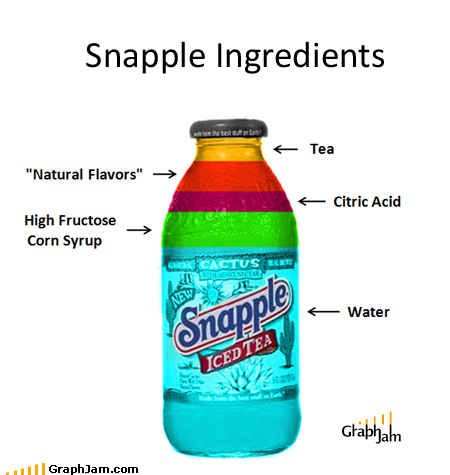
Via Nathan Woodhull.
Here’s how to install the Ruby Java Bridge (rjb) gem on Ubuntu Linux and Mac OS X:
# aptitude install openjdk-6-jre-headless openjdk-6-jdk
# JAVA_HOME=/usr/lib/jvm/java-6-openjdk gem install rjb
# JAVA_HOME=/System/Library/Frameworks/JavaVM.framework/Home gem install rjb
Note: rjb 1.3.2 requires the Java for Mac OS X 10.6 Update 3 Developer Package. If you don’t want to download it, you can use 1.3.1:
JAVA_HOME=/System/Library/Frameworks/JavaVM.framework/Home gem install rjb -v=1.3.1
Visit msnbc.com for breaking news, world news, and news about the economy
Or “how I tried to save Apple $11,000,000”:
Avoids $1,000 in costs versus waiting until your customers catch the bug in the field, causing the team to remedy the problems, rush out a patch release, and/or go to heroic lengths to manage a PR problem.
Performance is huge. We think of it as a feature. Speed is the best feature your product can have.
Last year Google introduced these performance enhancements to Picasa to make flipping through photos faster, and the usage more than doubled. When a site gets twice as fast, it often gets more than twice as much usage.