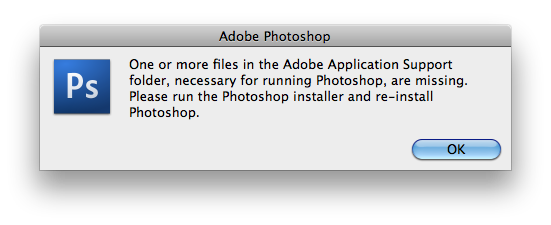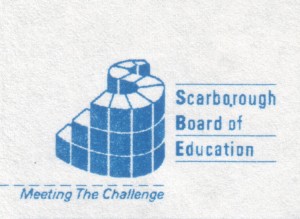I hope you rot in CAN-SPAM hell.
At least you included an unsubscribe link this time (but no physical address).
I never signed up for your stupid list, and have been trying to unsubscribe for WEEKS, including calling your customer service phone number, where the woman who answered swore up and down I would be removed — two weeks ago.
May your power be cut off on the coldest day of winter, just before a long weekend. May your dog run away. I hope your boyfriend dumps you, your mom calls you and tells you she’s embarrassed by your behaviour, the barista gets your order wrong, the waiter serves your food stale and cold and your boss fires your stupid, good-for-nothing law-violating ass.
All before noon.