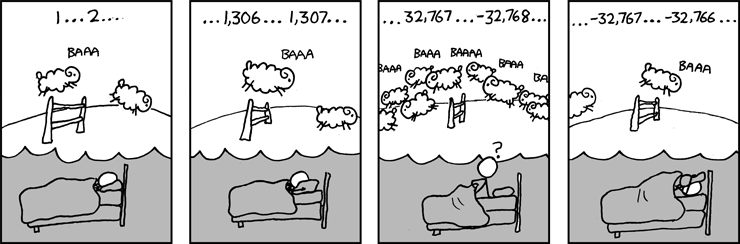Yesterday’s New York Times covers changes to credit cards. They spoke with David Robertson, publisher of the Nilson Report, which tracks the credit card business.
Robertston lays it on thick:
People who routinely pay off their credit card balances have been enjoying the equivalent of a free ride, he said, because many have not had to pay an annual fee even as they collect points for air travel and other perks.
He’s claiming I’m getting a free ride. As if the poor credit card companies somehow aren’t making money off me because I pay my bills in full. This is, of course, complete crap.
Suppose I spend $10,000 and my average transaction is $25. That means I’ve made 400 transactions. First, American Express makes 25-50 cents per transaction. Next, AmEx’s discount rate is just above 2.5%. Adding it up, they have $256 from their discount rate + $175 in transaction fees. So AmEx has made $431. That’s not bad for sitting on their butts.
The Times ends by talking to a more sensible voice:
Austan Goolsbee, an economic adviser to President Obama, said that while the credit card industry had the right to make a reasonable profit as long as its contracts were in plain language and rule-breakers were held accountable, its current practices were akin to “a series of carjackings.â€
“The card industry is giving the argument that if you didn’t want to be carjacked, why weren’t you locking your doors or taking a different road?†Mr. Goolsbee said.