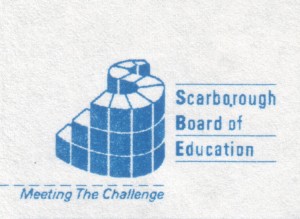| The Daily Show With Jon Stewart | Mon – Thurs 11p / 10c | |||
| It Gets Worse PSA | ||||
|
||||
Richard Feynman on “Why” questions
What to do with $11M
They took care of family first and then began delivering donations to the two pages’ worth of groups they had decided on, including the local fire department, churches, cemeteries, the Red Cross, the Salvation Army, hospitals in Truro and Halifax, where Violet underwent her cancer treatment, and organizations that fight cancer, Alzheimer’s and diabetes. The list goes on and on.
Good news, Canadian style
Jim Prentice, former industry minister and suckup to american media companies — he authored the horrid copyright “reform” bill — has resigned:
“I am closing the door on political life,” he said, stressing his support for Mr. Harper and the party. “I have completed that tour of duty.”
Change I can fucking believe in
The FTC just appointed Ed Felten as its Chief Technologist. That’s holy-shit awesome.
This is the Princeton CS professor Ed Felten. The guy who helped show SDMI was useless, discovered flaws in voting machines and analyzed the Sony rootkit.
Hey may give Ray LaHood a run for his money as my favourite administration appointment.
Aww, new Weepies video: Be My Honeypie
HOWTO fix Photoshop’s missing Application Support files error
Sometimes you launch Photoshop and get this error:
One or more files in the Adobe Application Support folder, necessary for running Photoshop, are missing. Please run the Photoshop installer and re-install Photoshop.
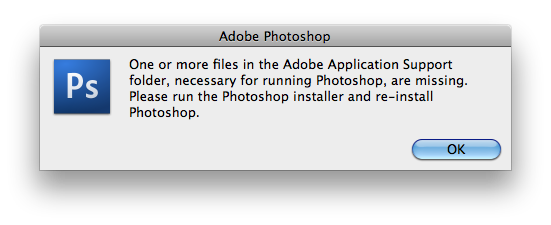
This is the dialog of four lies:
Lie #1: A file is missing.
Lie #2. The file is missing from the Application Support folder.
Lie #3: The file is necessary to run Photoshop.
Lie #4: You need to re-install Photoshop to file the problem.
The problem is that /Library/ScriptingAdditions/Adobe Unit Types.osax isn’t loading. It’s possible the file is actually missing, but it’s more likely that you’ve upgraded to Snow Leopard.
Snow Leopard requires 64-bit versions of every plug-in, including OSAXes. The version of Adobe Unit Types that shipped with CS3 and CS4 is 32-bit.
To fix this, download the 64-bit version of Adobe Unit Types, drag it to your ScriptingAdditions folder and launch Photoshop. Problem solved.
I Remember
Wanted: Scarborough Board of Education logo
Anyone have a vector version of this?