A few weeks ago, I was helping my cousins set up their new iMac. Once everything was up and running, she inquired about adding their Yahoo account to Mail. The conventional wisdom says you can’t do this. Yahoo charges for POP access. IMAP? Unavailable.
But then she hands me her new iPod touch…with her Yahoo mail account working just fine. It must get the mail somehow. And it’s highly unlikely Apple wrote some sort of custom HTTP-Mail transport just for them.
You can have IMAP access to your Yahoo Mail account. For free. Here’s how.
Cutting to the chase
IMAP server: apple.imap.mail.yahoo.com (username = Yahoo ID)
SMTP server: apple.smtp.mail.yahoo.com (username = [email protected])
SSL enabled. Authentication = password.
Step-by-step guide to configuring Mac OS X Mail for Yahoo
- Go to Mail > Preferences…
- Click Accounts (toolbar)
- Click + (lower left)
- You’ll see the first pane of the wizard. Enter your email address and password. Then click Continue.
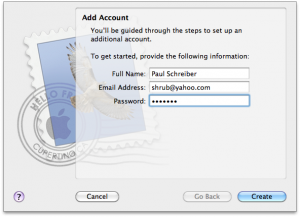
- Mail recognizes this as a Yahoo account. But you’re not a paying Yahoo Mail Plus customer, and don’t have access to the POP server. Don’t worry. That’s okay. Click Continue anyway.
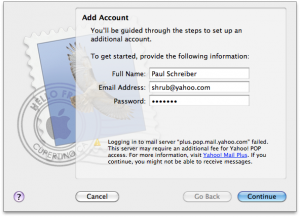
- On the next screen, select IMAP from the popup and enter apple.imap.mail.yahoo.com as the server name.
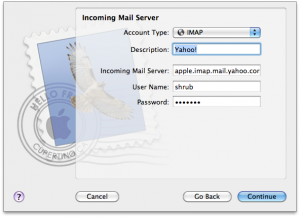
Note: most of the instructions on the internet tell you to enter imap.apple.mail.yahoo.com. While this also works, you’ll get an SSL error:
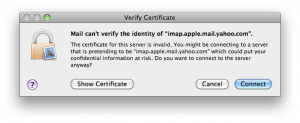
since Yahoo’s wildcard certificate is for
*.imap.mail.yahoo.com. If you do this, you have to click Show Certificate, check the “Always trust…” checkbox, click connect and enter your Mac OS username and password.Why bother?
- Next, enter apple.smtp.mail.yahoo.com as your SMTP server. Enter your username (full yahoo email address) and password and click Continue:
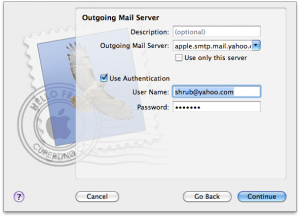
- The good news: Mail has recognized this as not just an IMAP account, but a Yahoo IMAP account.

The bad news: it thinks it’s a POP account, and has set the port to 995.

Change the port to 993.
- Finally, we need to set up the Junk mail folder. Click the Mailbox Behaviors tab. Besides Junk, check “Store Junk messages on the server.”
Then, close the preferences window. When prompted, click Save.
- Now, put your feet up. Depending on the amount of email you have, it could take an hour or more to download it all. Yeah, you whose friends email them photos instead of posting them to Flickr. That’s right. You.
Once that’s done, you need to identify four mailboxes as special: Draft(s), Trash, Sent and Bulk Mail (Junk).
Select the Draft folder. Then select Mailbox > Use This Mailbox For > Drafts:
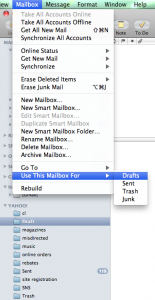
Select the Trash folder. Then select Mailbox > Use This Mailbox For > Trash:
Repeat for Sent and Bulk Mail.
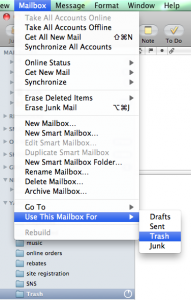
Clever, thank you!
Thanks! Your instructions were clear and accurate. I just canceled my Yahoo Mail Plus account and saved enough money to pay for a year of domain registration.
This is brilliant. Thank you so much.
Try the same with Opera…
Incoming mail works, Sending mails doesn’t.
Just left the settings for Outgoing as:
Outgoing: smtp.mail.yahoo.com
Port: 465 (check secure connection)
Authentication: AUTH LOGIN
Username: Yahoo ID
I’ve just sent thanx 2the CPU Godz & now I’ve christened you as the son of MAC!!! => Much appreciation for translating what seemed 2b inebriated Greek 2me. Your cliff note style “cutten 2the chase” instructions worked like a charm. So well that I’ve added your page 2my FAVS folder. A summation of 3 sentences, you can’t get any better than that. Oh & by the by check out the movie “Thor” a kick lightening & whoop thunder arrrss film. Ciao
Thank you, this is very helpful
Thanks. Very clear and simple instructions. It worked great to sync my Yahoo Mail inbox.
Is there anything I’m missing to be able to also sync my other Yahoo Mail folders in Mail.app?
Nevermind. I restarted Mail app and the folders were all there. Thanks!
I am not able to login.. It keeps asking for the password..any ideas??
Very Helpful info for sure my problem is i cant SEND mail.
everything else works fine. I must be missing something.
any further help would be appreciated
Ace
THANK YOU. I set it up in about 5 minutes and it is sending & receiving perfectly.
I’ve had the same Yahoo address for 13 years but was considering a switch to GMail just for the IMAP issue. I’m so glad I don’t have to go through the hassle.
Also a tip to others: in the newer version of Mail hold down Option as you click Create/Continue on the initial Add Account screen. This will give you the option of choosing IMAP – otherwise the settings are auto-deteceted and it may go straight to POP.
THANK YOU MAN! The instructions were amazing, you SAVED me! hahaha.. I’m setting up IMAP to my account(s) right now, Piece of Cake! great…
Hey man, appreciate your insight but as someone else stated earlier the mail doesnt recognise my password and keeps asking me over and over again to enter the right one… i certainly know my password so there is something else thats wrong. please respond. Thank you in advance
Sorry — no idea why it’s rejecting your password.
It was working till 18th Sep, and has stopped since. Am I missing anything?
Paul:
Seems that the “trick” doesn´t work anymore :(
Please help us!!!.
yes please do. this is a great pain!!!!!!!!!!!!
Thank you so much. You’re website really helped me. It got stuck a bit setting up the outgoing server, but I tried a few times and manually typed in the password again and it seems to get through eventually. Thanks again
You are my hero for the day. I have subscribed to Yahoo POP mail for years now at $19.99/year, but the joke is on me because I stopped using it a couple years back as I could not access my Yahoo mail folders from Outlook. I can confirm that this IMAP solution works for Microsoft Outlook 2007 as well.
maybe this has changed but I just set up yahoo mail on Snow Leopard mac mail and all I did was put in my email address and password and mail set up everything correctly, as imap. with the ports you specified automatically. No work required other than checking leave junk mail on server and selecting the 4 mailboxes as special.
Will this work for multiple email addresses like it does in POP? I currently have two Yahoo! email addresses with one set to auto-foward all messages to the other, so I only check that one account to get mail sent to both addresses. I use the POP mail address trick “[email protected], [email protected]” to be able to select the From address when composing a new message. My hope is that I will be able to choose the From address with IMAP enabled.
Thanks in advance.
Hello,
I have an yahoo.fr account and the procedure above is not working for me, any idea?
Thanks a lot!
Jerome
I followed your instructions but everything in my mailbox got wiped out and the 3×5″ gray box popped up right away “Enter Password for Account “Yahoo!” Enter the password for user [email protected] on Yahoo! IMAP server “apple.imap.mail.com” I enter my password, check remember this password in my keychain, click ok and it pops right back on. Please help as I have spent the last week on the phone with Apple Senior Advisors and they finally decided it is a Yahoo problem and when I talked to Yahoo, they said it was an Apple problem. Either way I have a 5 months old iMac that doesn’t work, no history in my mail and I have been trusting others to help but so far no one has. I am at the mercy of those who are computer literate as I am definitely not!
Fix works perfectly for Yahoo IMAP email in Outlook 2010!! Yee-HAW
-outgoing server SMTP is checked
-993 incoming w/ SSL
-465 outgoing w/ SSL
I just used
imap.mail.yahoo.com
WITHOUT the “apple”. Seems to be working fine.
Thanks for the instructions. It seems to work. I have two questions and would be grateful if you could respond.
1. When I place the mouse over the Yahoo inbox it says “contents stored on server Name on server:INBOX”. However, if I go offline the messages are still available to me to read through. So I am a bit confused; aren’t the messaged downloaded to the harddrive?
2. What is the purpose of marking the four folders (Inbox, Sent, Drafts, and Junk) as “Special” in your instructions above? What does it do?
Thanks.
1. The messages are stored both on the server and on your hard drive. If you create a local mailbox/folder, they would be only on your hard drive and not on the server.
2. That way Sent/Drafts/Junk message are placed in the correct folders by mail. Otherwise, you may end up with two Sent (etc.) folders.
Thanks for your prompt response Paul.
Perhaps you can help with the following too:
I had initially set up a Gmail account in MacMail and then added the Yahoo account yesterday. So in the left column of the Mail screen at the top under Mailboxes, I have Inbox followed by two sub folders Gmail and Yahoo (the incoming emails are thus sorted by account). This is followed by Drafts, Sent, Trash, and Junk (each of which has a sub folder for the Gmail and Yahoo accounts).
However, further down the left column, after “on my Mac” there is GMAIL listed under which there are the following 5 sub folders: Gmail, Personal, Receipts, Travel, Work. All are empty as far as I can tell; there is a number on the right side of the folder Gmail but the folder is empty. These folders were automatically created.
My question is can I delete these folders?
Similarly, below the GMAIL is the YAHOO heading. Under it there are 2 sub folders: “Synced messages” and “Y! Conversations”. They are not empty but I don’t really need them, so can I delete these too without upsetting anything?
Thanks.
SD: You can delete the Personal, Receipts, Travel and Work folders. I don’t think the Gmail folder can be removed. I don’t know about the Yahoo folders.
I deleted messages in my Junk folder on the mac and it moved it to the Trash folder. Then I deleted it from the Trash folder on my Mac. But when I went to my Yahoo account online I found that the Spam folder there was empty too and all the messages had moved to the Trash folder on the server.
Is there a way to set up Mail Preferences so that what I do on the mac to my downloaded mail does not effect the mail on the server? [I tried to paste a screen shot here of my mailbox behavior settings for the Yahoo account but I could not]. Basically I have the box “store ____ messages on the server” checked for Draft, Sent and Junk. For the Trash folder, I have both the boxes checked: “move deleted messages to the Trash mailbox” and “Store deleted messages on the server”
Grateful if you could tell me what settings I need to choose in Mail Preferences so that changes to messages in the downloaded mail does not effect the mail on the server. Thanks.
brilliant solution.
Surprised that no one else has suggested this.
It was a mystery to me why yahoo mail was working on ipad but not on mac airbook (Lion)!
I HAVE HAD THE SAME E-MAIL ADDDRESS FOR 12 YEARS OR MORE AND RECENTLY HAD AN APPLE ADVISOR TO GO MY MAC AT EXPENSE OF 49.00 TWICE AND WE SET MY IMAC UP THE WAY IT SUPPOSE TO DO AND NOW AFTER 9 MONTHS I AM HAVING PROBLEMS WITH IMAP THE IMAP SERVER ;IS REFUSING TO ACCEPT ;MY PASSWORD AND I AM HAVING TO PUT MY PASSWORD IN EVER COTTEN DAY . WHEN I TALKED TO APPLE THEY TOLD ME I WOULD HAVE PROBLEMS IN THE FUTURE BECAUSE YAHOO WILL MESS THINGS UP IN NO TIME. I NEED ANSWERS TODAY THAD
What is the setting for yahoo IMAP to send/receive mails in Outlook on windows 7 – I have yahoomail which ends with “@yahoo.co.in”.
same problem. yahoo accounts (I have 3) do not work on imail any more. All of a sudden they stopped working. 2 are paid, 1 is not. I had at one point had to have my code sent to an actual phone number for it to be installed on my iPhone, but everything worked since. usually when that happens (and it does with yahoo) I just go online and it seem to take care of the problem, but not this time. all my emails are stuck now! Cheers…
HI. Anyone have trouble with Mac Mail with GMail and Yahoo after upgrading to OS Mavericks?
My folders in Yahoo are messed up. For example, the Mail app created two Sent folders. One with the old sent mails and a new one which has all the sent mail I have sent after upgrading to Mavericks. I would prefer one Sent folder with all my sent mails as before. Also, the Draft folder in GMail is empty (it seems the IMAP mapping is not working as well).
Appreciate if you have any suggestions so all the folders on the server map with the ones on the computer. Thanks.
Something is not working as used to be… Yahoo is now asking me to change the authentication method to Plain Text in the SMTP server…. didn’t touch anything worked for 2 years (since my last post).
Anyone knows the correct setting? or is just a “glitch”.
Thanks
Great job! No more glitchy ads. Now, is there a way to transfer old emails and files from my Yahoo mail to MacMail? There are 10 years worth. Thanks!
Forgive my last question. I found them. In opening them, will they download to my Mac or just still be available via Yahoo?
A follow-up on the last question, please. Once I can see them in MacMail, how is the easiest way to save them to my computer? If I delete them from Yahoo, will they also be deleted from my MacMail?? Thanks again.